UAlcatraz AI Admin Portal is built into RPM package which is distributed through several yum repositories. All repositories require username and password authentication. One time setup is required to configure Alcatraz AI repos. It can be done either manually or through a small rpm which only purpose is to configure system’s repository list and authentication.
Airgapped (Offline) installation is also possible. A zip archive containing our RPM plus all dependencies have to be prepared in advance and uploaded to the system.
Install Solutions
During the initial installation certificates are generated automatically for the hostname and primary IP address of the system. After certificates are generated they should be moved into the matching directories inside /opt/Alcatraz/certs.
Online Install
1. Contact Alcatraz AI support in order to receive the alcatraz-redhat-repo RPM package. 2. Install the alcatraz-redhat-repo RPM package. [test@localhost ~]$ sudo dnf install alcatraz-redhat-repo.rpm
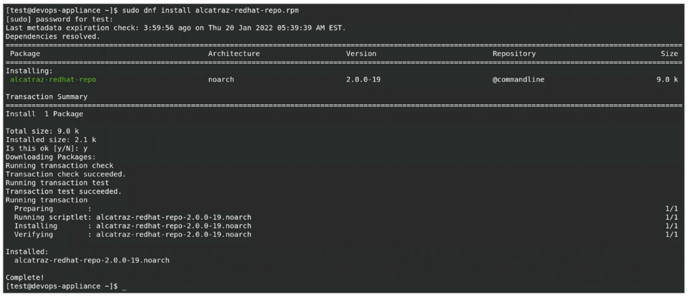
3. Install alcatraz-admin-portal from the yum repo. [test@localhost ~]$ dnf install alcatraz-admin-portal
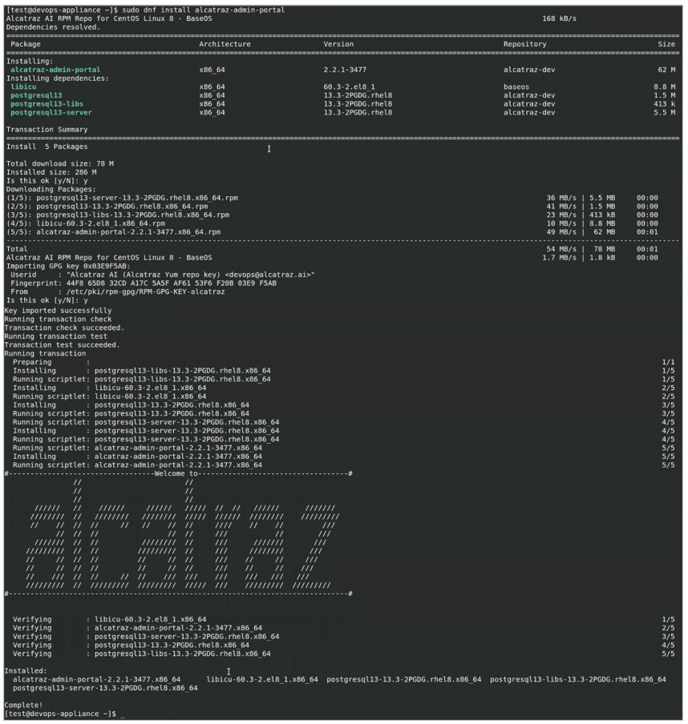
4. Start all Alcatraz Admin Portal (Platform V2) services. [test@localhost ~]$ bash /opt/Alcatraz/scripts/start-all.sh
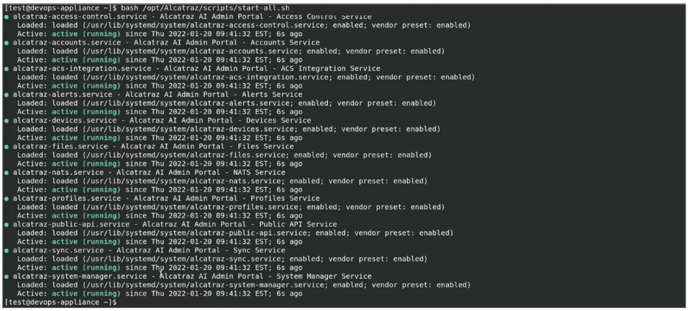
Airgapped Install
The Airgapped (Offline) installation follows seamles sequense of steps as the Online installation. (Follow the steps bellow and also refer the screens of the previous section.)
1. Contact Alcatraz AI support in order to receive the alcatraz-redhat-repo RPM package. 2. Extract the contents of the archive.
[test@localhost ~]$ tar zxfv alcatraz-admin-portal-2.3.0-3000.zip
3. Install rpms extracted from the archive.
[test@localhost ~]$ sudo dnf install alcatraz-admin-portal/*.rpm
4. Start all Alcatraz Admin Portal (Platform V2) services.
[test@localhost ~]$ bash /opt/Alcatraz/scripts/start-all.sh
Upgrade Alcatraz AI Portal to latest version
Online Upgrade
To upgrade the latest version of Alcatraz AI Admin Portal simply execute the following command: [test@localhost ~]$ dnf upgrade alcatraz-admin-portal
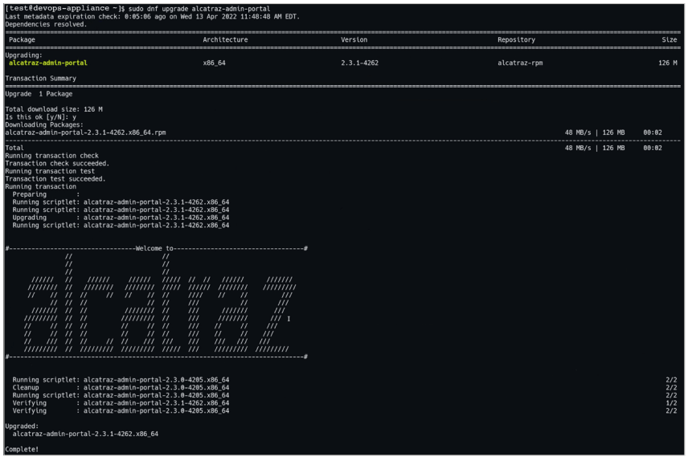
Airgapped Upgrade
1. Contact Alcatraz AI support in order to receive the latest version of the alcatraz-redhat-repo RPM package.
2. Upgrade Alcatraz AI Admin Portal.
[test@localhost ~]$ dnf upgrade alcatraz-admin-portal
Uninstall
To uninstall Alcaraz AI Portal simply execute following command:
[test@localhost ~]$ dnf remove alcatraz-admin-portal
