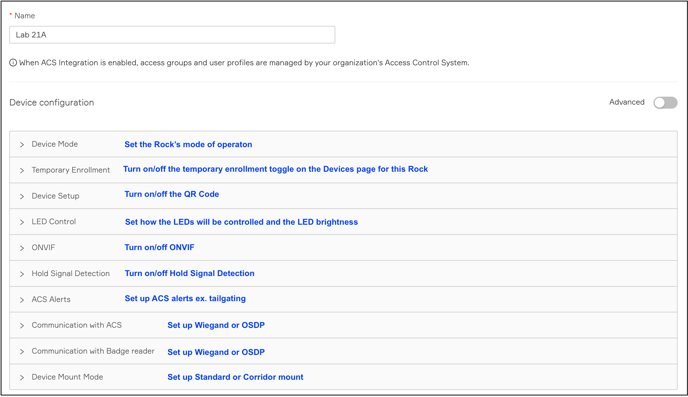Modify Rock Configurations
Configure the Rock as needed after onboarding.
This can be done for each Rock or for many through a bulk action.
Modify the Configurations on each Rock
1. Log in to the Admin Portal and go to Device Management -> Devices
2. Select the Name of the Rock to Modify
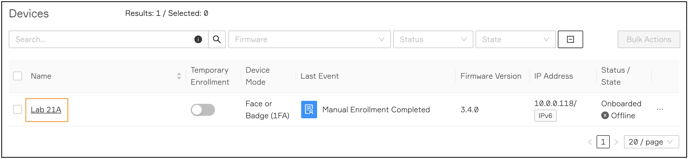 3. Click on Modify in the upper right
3. Click on Modify in the upper right
![]()
4. Configure as needed
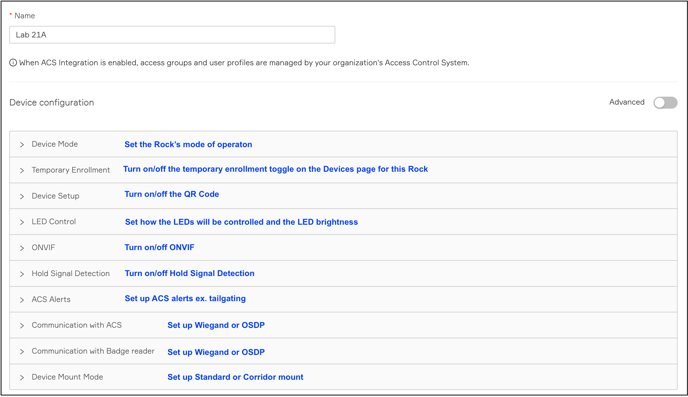
Modify the Configurations on multiple Rocks
1. Log in to the Admin Portal and go to Device Management -> Devices
2. Select all or a few Rocks and click on Bulk Actions -> Device Configuration
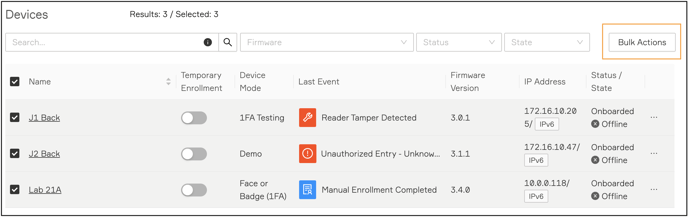 3. Configure as needed
3. Configure as needed