Rock Onboarding
Onboarding the Rock is the process to associate the Rock with the server which runs the Admin Portal to administer the Rock.
For Alcatraz Cloud Hosted Demo Rocks, Rock onboarding is done before shipping, and no onboarding is required at the time of initial installation. The Account will display the Rocks under Device Management->Devices.
Steps To Onboard the Rock
1. If the Rock needs a static IP address or will be connecting to a server other than the Alcatraz-Hosted US Multi-tenant cloud, the proper settings will need to be configured via a QR code: Configure the Rock's Network Settings (QR code)
2. Log in to the Admin Portal and go to Device Management -> Devices
3. Enter the 6 digit Device ID in the search bar to filter the Rock.
The 6 digit Device ID can be found:
-On the Rock’s display at the beginning of the scrolling text
-On the outside of the shipping package (indicated by ID on the label)
-On the back of the Rock under the QR code (indicated by ID)
4. The Rock will display Name = N/A, Status = Pending, State = Offline.
If the QR Code information is incorrect, the Rock will not be able to communicate with the Alcatraz AI Platform and cannot be onboarded. It will not show with pending status.
If the Rock shows Status = Onboarded and State = Offline, the Rock has been onboarded but the network info is incorrect. Generate a QR code for the correct settings.
5. Click on Name N/A to open the Rock’s info page.
6. Click on Authenticate.
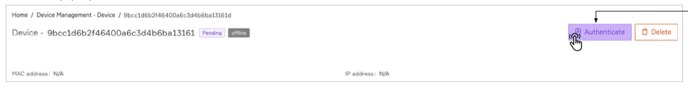
7. A window pops open, click the Authenticate button
8. Refresh the browser to see the update. The Rock has been successfully onboarded when the Status = Onboarded and State = Online.
9. Click on the N/A to name the Rock
Once the Rock is onboarded, it can be configured for the proper mode of operation.